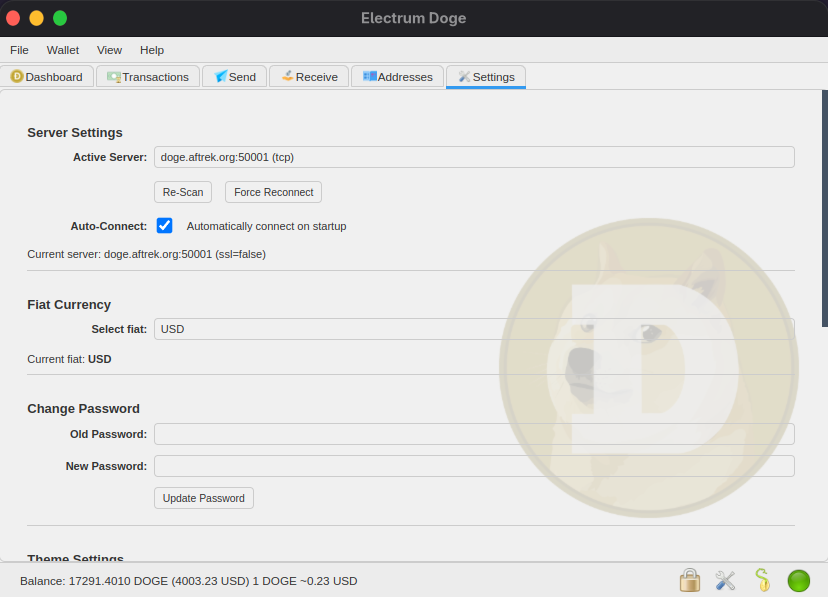SPV · Self-custody
Electrum Dogecoin
Non-custodial Dogecoin wallet with offline signing and precise fee & coin control.
| Platform | Package | File |
|---|---|---|
| Windows (x64) | Installer | electrum-doge-setup-x64.exe |
| macOS (Universal) | DMG | electrum-doge-universal.dmg |
| Linux (x86_64) | AppImage | electrum-doge-x86_64.AppImage |